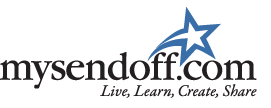Obituaries & Tributes
Order a Book of Memories™
for Your Loved One
Learn More
613-583-3227 Immediate Need
Pre-Arrange Your Funeral
Contact Us
Site Search
Google Accounts in the Afterlife

In the day and age of social media interactions, websites such as Twitter, Facebook, Reddit and StumbleUpon have long asked for the creation of a personal profile. With so many user accounts floating around in the vast realms of cyberspace, it's hard to keep track of them all, but Google, has come up with their own solution of monitoring which accounts are still active and which aren't with the Inactive Account Manager tool.
Whether you've written your will, talked to your family about your sendoff or even pre-arranged your sendoff memorial with a funeral director, Google has taken the extra step of helping you organize your digital assets once you're gone with the Inactive Account Manager – a feature that allows users the ability to choose what to do with their data once their account has been inactive for an extended amount of time.
Just as Facebook and Twitter have their own procedures for handling the digital information of a deceased user, Google allows their Inactive Account Manager tool to delete all the online data from a user's Gmail, Youtube, Google Drive and Google+ account when it detects inactivity. But users need not worry that the tool will delete their account accidentally as the program will detect activity by considering a number of factors such as sign-ins, web history and Gmail usage.
As google product manager, Andreas Tuerk wrote, “This feature will enable you to plan your digital afterlife in a way that protects your privacy and security.”
It is because of this reasoning that Google has initiated this tool, so as to protect the digital afterlives of their users, both privacy and security, as well as making it easier for loved ones when the time comes.
How the Inactive Account Manager works is, it allows users the ability to set inactivity preferences from their Google Account settings. This means, users can set the Inactive Account Manager to suspend an account after a timeout period of three, six, nine or 12 months. It also grants them the option to notify specific contacts and send them data, and in some cases, delete an account altogether.
As an added failsafe, Google also offers the option of sending a user a text or email message notifying them of the preferences before it takes action. If Google still hasn't heard from you after that month closes, Google will notify your trusted contacts – a list of up to 10 chosen individuals who will receive an email that reads:
First-Name, Last-Name (firstname.lastname@gmail.com) instructed Google to send you this mail automatically after First-Name stopped using their account.
First-Name has given you access to the following account data:
+1s
Blogger
Drive
Mail
YouTube
Download First-Name's data here.
?Sincerely,
The Google Accounts Team
But the Inactive Account Manager tool doesn't have to be set to send anyone mail. It can alternatively be set to just delete the account without sharing it at the time. This would include all data associated with the account, such as blog posts, uploaded YouTube videos, Picasa albums, Google Voice messages, mail and others.
As Tuerk further wrote in the announcement, “Not many of us like thinking about death – especially our own. But making plans for what happens after you're gone is really important for people you leave behind.”
Daily Grief Support by Email
Grieving doesn't always end with the funeral: subscribe to our daily grief support email, designed to help you a little bit every day, by filling out the form below.
Weekly Email Tips to Support a Grieving Friend
Those grieving are in great need of support. If a close friend has recently experienced a loss, fill out the form below to subscribe to our weekly tips and find out how you can be most helpful.